In Dark Forces, Kyle Katarn, a young mercenary successfully infiltrated the Empire. Jedi Knight continues the story of Katarn as he embarks on a quest into his past and learns the mysterious ways of the Jedi. With this knowledge, he must stop seven Dark Jedi from unlocking the powers of a hidden Jedi burial ground. This task forces Katarn to decide his destiny. If he chooses the Dark side, he will come into enormous power. If he chooses the Light side, he faces seemingly insurmountable evil. Whatever path Katarn chooses will change the face of the galaxy forever.
JKDF2 Remastered 3.0 Released!
As Promised 3.0 features the new OpenJKDF2 Engine: OpenJKDF2 by Max Thomas | shinyquagsire23. OpenJKDF2 is a function-by-function reimplementation of DF2 in C, with 64-bit ports to MacOS and Linux. Files are organized as closely to the original game as possible, based on symbols from the Grim Fandango Remaster Android/Linux/macOS port, as well as scattered assertions from various other games. It also contains the original versions of byacc and flex used for COG script parsing.
This new backbone allows for true ultrawide gaming up to 360 degrees! On the fly configurations in game by simply going to the display menu settings of the game. Most of all, it eliminates the stuttering issues that the previous versions were still plagued by since we were tied to the limits of the old JKDF2 Engine.
Download Now!
Changes
OpenJKDF2 has replaced the JKGFXMOD as the new backbone of the mod. No changes from the Enhancement mod or Neural upscale Texture packs. Still same amount of updated textures and enhancements as the last release. Hopefully, with the addition of this new Engine we can get some modders to push the limits even more and develop better textures! Regardless, this will probably be the last major release. Going forward the mod will be updated from the same download link above. OpenJKDF2 is actively being improved and enhanced so if you find any bugs please report them here: Issues so that way they will be fixed in the next version.
Installer Showcase!
Credits
Creators of OpenJKDF2
shinyquagsire23 - Max Thomas
bahstrike Strike
annnoo Anno
thecom
bangstk
Creators of EMJK - Enhancement Mod for JkGfxMod (JK Edition) 1.0 [FINAL FGR VERSION]
FastGamerr
Shred18 for Jedi Knight Enhanced (https://www.moddb.com/mods/jedi-knight-enhanced)
darthbabe96 for the Muzzle Flash mod for JK (http://www.jkhub.net/project/show.php?projid=816) as well as with providing other hi-res resources used in this mod
HapSlash and INFINITY BLADE for the Imperial officers and other models
MotS mod for Jedi Academy for the Imperial Navy Troopers (replacing the Commandos)
SMLiberator and darthbabe96 for other misc. models and model adjustments
TreeMarmot/jdmclark for the new WeeGee model and its textures
SMLiberator for the new sabers and helping me out with getting darthbabe96's muzzle flashes to work properly with JkGfxMod - among other things!
Playtesters: Vortikai (Steam) & Krokodile XVII - Son of Krokodile XVI
Creator of Jedi Knight Neural Upscale Texture Pack
TreeMarmot
As always guys have fun with Jedi Knight Remastered 3.0! And may the Force be with you!
--- GeneralTantor

OpenJKDF2 | Manual Installation | Jedi Knight Remastered Future
Jedi Knight RemasteredOpenJKDF2 is a function-by-function reimplementation of DF2 in C, with 64-bit ports to MacOS and Linux.

Stuttering during gameplay Fix August 10 Update
News 2 commentsHas the mod Stuttered on you? Has it lagged here or there? This fix may help you!

Star Wars Jedi Knight Mysteries of the Sith Remastered 2.0 Released!
News 5 commentsJKGFXMOD and the graphical enhancement packs all together in a nice installation file now on the latest versions! MOTS Remastered 2.0 Released!

Star Wars Jedi Knight Remastered 2.0 Released!
Star Wars Fan Group 11 commentsIts been a long time coming but I finally have the Jedi Knight Remastered latest and greatest version of the mod installer completed! Just in time for...

War that time forgot in-progress files
Stargate SG-1: The War That Time Forgot DemoThese are the leftover files for the cancelled War that Time Forgot mod for Dark Forces 2. These are mirrored here in-case someone wants to try to use...

Jedi Knight t3d level converter
ScriptThis is a program for Jedi Knight that converts level geometry data to Unreal engine's .t3d format. Which allows you to port levels from Jedi Knight to...

Jedi Knight Remastered 3.2
Jedi Knight Remastered Full Version 41 commentsI am super excited to be releasing Jedi Knight Remastered 3.2! This versions major change gives us the OpenJKDF2 as the new backbone of the mod! This...
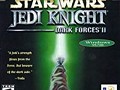
Saber's Domain Cogs and patches
ScriptA series of Cog scripts created for Jedi Knight and originally posted to Saber's domain. Includes a variety of features like weather effects and new weapons...

JK editing manuals
Mapping ToolThis is an offline archive of every notable JED level editor tutorial.

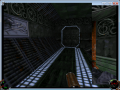
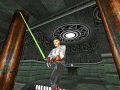






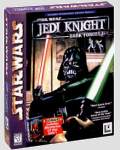

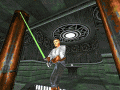


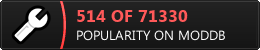
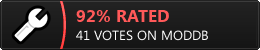


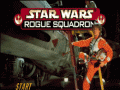



I believe that I have installed this properly, but I'm having an issue with switching weapons and using melee attacks.
the issue is that the animations for switching, fighting with my fists and my light saber are bugged and don't look right. does anyone know what the problem could be?
I found out that in my configuration file there was enable V-sync false,
I've changed that to true and that seems to have solved it.
I didn't see anything about that in the configuration guide.
Star Wars Jedi Knight: Dark Forces II Remastered v2.0 Reshade RAY TRACING GI
Couldn't get inject.exe to run as it crashes with the error message "OpenGL could not be initialized" just to run the game...Maybe because my laptop had an Intel HD gpu?
Did get it to run with the dgVoodoo but still gave problems like no fmvs only audio,the gameplay in a window,etc...
Used the command line -windowgui which causes the menus and fmvs to be windowed but no longer black but the gameplay is full screen.Just the resolution to 1024 x 768.Plays fine!
Did anyone extract the textures,models and audio from the game? Would like to possibly use them as a mod for another game?
Downloaded everything and installed and got the icons including Configuration icon on my desktop … but when I try to open the Config it says <Adobe Acrobat could not open "jkgm.json" because it is either not a supported file type or because the file has been damaged (for example it was sent as an email attachment and wasn't correctly decoded)>
My Adobe seems fine and the whole game is downloaded and ready to go but just can't open the Config. Pls advise?
Every time I run the inject.exe I get an error that OpenGL could not be initialized. The game works in 5K when starting directly. I have hardware acceleration but around the blaster I have a semi-transparent rectangle.
I do run it inside Wineskin on Mac. Like this it actually works best. Converted from CD version.
Gcenx/WineskinServer
Any idea what could be wrong?
A little gameplay demonstration with true Widescreen and fixed FOV!!!
For some reason i get the feeling when playing this that Dark Forces 1 has better graphics, Like the blaster rifle looks better in that one, and the enemys look more real... but 2D...
Always wanted to play this game, but my computer disagrees.
how to fix video? because when i play i have a mess on my screen :(