MACENWOLF - PORTING MODS OF MAC WOLFENSTEIN
NOT JUST ANOTHER MACENSTEIN
A port of Mac Wolfenstein 3D, using Wolf4SDL, as well as a base for future ports of Macintosh based mods. The project aims to eventually bring the entire Mac mod catalogue to Windows users while trying to capture the overall Mac version including details, bugs and glitches required for mods.
Ports of the mods will be posted here over time so you might want to follow the updates. Since there are about 250-300 mods it also might take a while. The mods themselves are only compatible with MacenWolf.
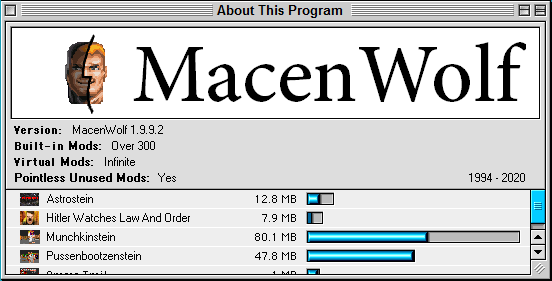
This project is brought to you by serpens (porting, feature dictator, Mac technician), Nexion (engine, consultant and henchman) and all the mod authors.
If you need some follow-up information about specific mods (or modding you may want to check:)
wl6 wiki (wiki dedicated to mods)
or some of the modding community,
DieHard Wolfers
Wolfenstein 3D Dome
All right, the big announcement today is that we don't port a new mod... Instead we enhance your mod-making capabilities! You see, our beloved Nexion - a dark but cute beast - has actually been, clandestinely, hard at work throughout recent weeks. We give you the fruit of his labor - an all-new MacenWolf modding kit tentatively called S.U.C.K. To quote the included, detailed manual:
"Suck-ing is a super-easy method to modify the game and barely an inconvenience. Even your brother's dog can do it! It's limited in scripted scope, not overly complex and has some loose screws but lets you do quick changes. With some creativity it gives you enough room to turn the whole game upside down and all around. All you need is a text file, add some variables from below and rename the file to mod.cfg."
Therefore, in addition to the possibility of using multiple VSWAP files and sound folders, you get to modify a great number of parameters and aspects of the game (or a specific map, or more maps), all via a simply structured text file. The capabilities include:
Enemies: HP, damage, behavior, speed, enable/disable 8-dir rotations
Projectiles: speed, damage, lifetime, splash damage, knockback, homing properties...
Weapons and Ammo: nearly every damn aspect and property you can think of
Level Start: pistol start or not? starting health and ammo
Various Things: you know, stuff... things like enabling a countdown, changing player speed and max health capacity or enabling a 64x64 VSWAP
Static Objects: solid? pick-up? billboard? source of light?
Pick-up Items: change the good (or bad) stuff a pick-up gives you
Statusbar: enable, disable or move any part of the status bar
Additional Sprites and Rotations: make use of 12 currently unused objects, the fake Hitler enemy, BJ's running animation or add rotation sprites for enemies and bosses
Mind you, this is in addition to the previously available and documented gamedict.wl6 file, where you can change:
Floor and Ceiling Colors
Floor and Ceiling Textures (uses plane 3)
Shading Color and Strength
Parallax Sky
Music Order
Episode/Scenario ending on specific map
Episode/Scenario Names
Episode Length
Secret Level Order
Par time
Level Number on Statusbar
Mirror Wall Sides (flips wall on x-axis)
Darker Wall Sides (optionally via plane 3 if textured floor/ceil is off)
Palettes
Additionally, you get pre-made example configs called mod.cfg and mod02.cfg, as well as four funney mods called painmaker.cfg, punchkraut.cfg, rocketmania.cfg and speedrage.cfg, all of which offer funney gameplay changes for you to mess around with. And don't forget ChaosEdit and WDC definition files included with the main downloads.
To accomodate all this new stuff, of course a new executable is necessary. Since it's such a major release, let's go ahead and call it MacenWolf 1.1.
Enjoy!

MacenWolf release!
NewsMacenWolf has been released! This is the project aiming to port the Macintosh version of Wolfenstein 3D and its modding base to Windows.

It's just a bedroom for cars for cripes' sake
NewsWait, a mod about some dude's garage? What gives? Why not a mod about Hitler's bathroom while we're at it?

MacenWolf 1.22 Patch for Second Encounter
PatchA major bugfixing release taking care of a whole slew of issues.

MacenWolf 1.22 Patch for Third Encounter
Patch 4 commentsA major bugfixing release taking care of a whole slew of issues.

MacenWolf Second Encounter 1.22
Full Version 12 commentsThe Second Encounter version of MacenWolf, the project aiming to port the Macintosh version of Wolfenstein 3D and its modding base to Windows. No installation...

MacenWolf Third Encounter 1.22
Full Version 4 commentsThe Third Encounter version of MacenWolf, the project aiming to port the Macintosh version of Wolfenstein 3D and its modding base to Windows. No installation...

MacenWolf 1.1 Source Code
Source CodeIt's the source code for MacenWolf, kindly made available by Nexion.

Macenwolf SUCK
Mapping ToolS.U.C.K. is a pretty versatile MacenWolf modding kit, letting you modify many aspects of the game with a simple text file.
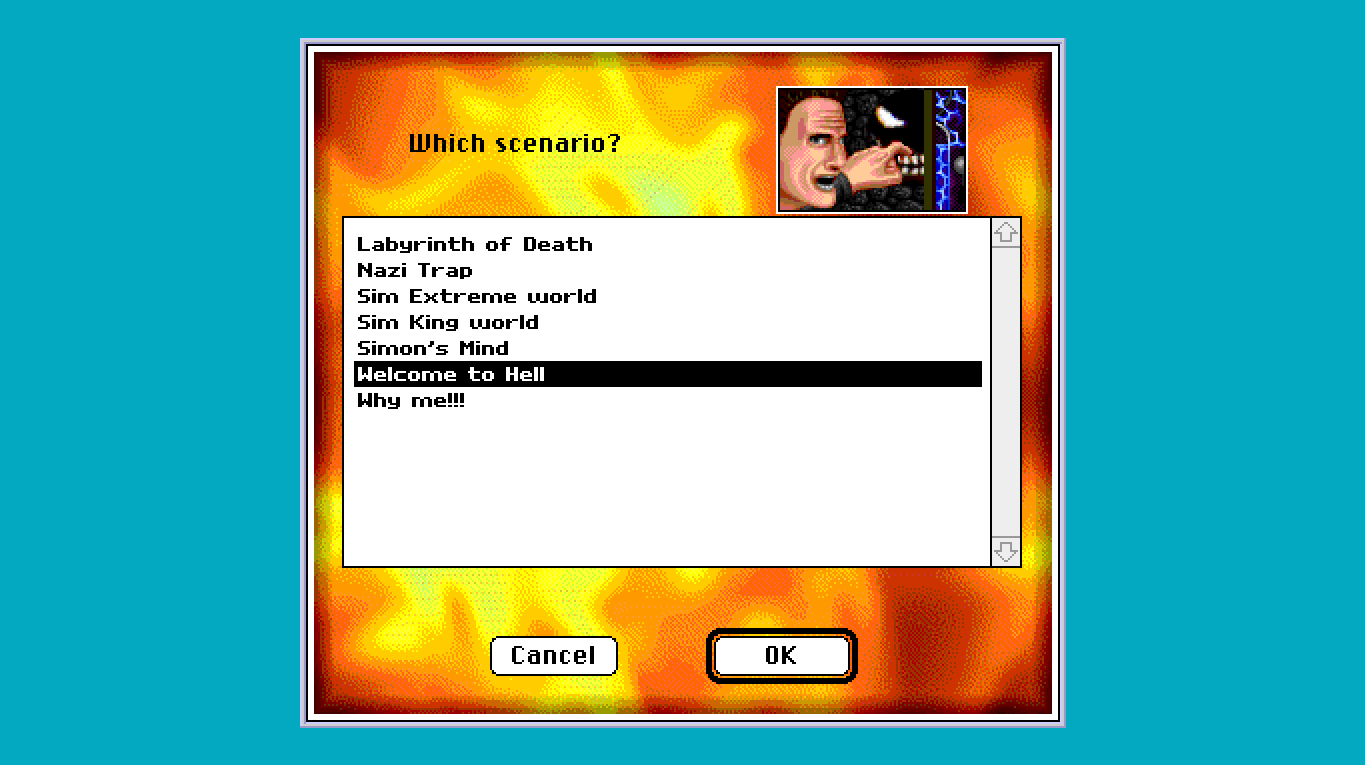





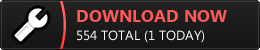
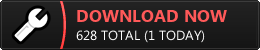
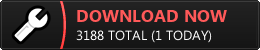
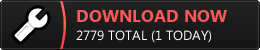


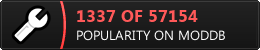








GRACIAS POR TANTO, PERDÓN POR TAN POCO!
I'm having trouble running this in Linux Mint. What are the system requirements?
Minimum, maybe something like a Pentium 3.
Is there any way to export sprites and textures from here? (i tried to do it with chaos edit, but of course it was in the palette of the pc wolf)
The main download should include a file called gamepal.pal. If you copy that to the palettes folder in your ChaosEdit copy, you should be able to choose the new palette (in the Customize tab) and export the images without issue.
No response? I guess that is a no...
At least you should consider doing it by yourself, you may help many people in their projects with those sprites and textures.
Anyway, keep up the good work!
Thanks a lot for the help! Also, would you mind if i extract some sprites and post them in the zdoom forums? if you want to, of course i will credit you, since you did 99% of the job :).
It's just that probably some people who doesn't know this mod may find them useful for their projects.
Sorry for not responding, but I mean, those aren't my sprites anyway. They're either ripped from the base Mac game (since it's a port), made by Mac modders who are almost impossible to contact at this point, or taken by said modders (largely uncredited) from unknown sources. In any case I have no say in this.
I wasn't going to credit you for doing the sprites, but for doing the rips. And anyway, i wasn't thinking about posting all the sprites of all the mods, only the best ones (the ones made by ion, Laz and Clubbey, or well, at least in my view) but well, is your choice, i won't post the sprites if you don't want that i do that.
w